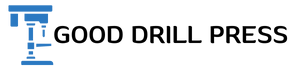Drill press wobbling is a typical problem that may impair the accuracy and precision of your drilling job. The word “wobbling” refers to lateral movement of the drill bit or spindle during the drilling operation.
When a drill press wobbles, the bit might deviate off-course, resulting in incorrect and imprecise holes. This may be aggravating and time-consuming, particularly if you’re working on a major project requiring several holes of the same size and depth.
In this blog article, we’ll look at the problem of Harbor Freight drill press wobbling, its causes, and possible remedies. This article will help you maintain your drill press for optimal performance, whether you’re a total beginner or a seasoned pro. Therefore, let’s start and figure out how to reduce wobbling in your Harbor Freight drill press!
 Why Harbor Freight Drill Presses Wobble?
Why Harbor Freight Drill Presses Wobble?
- Bad Manufacturing or Assembly: Harbor Freight drill presses may be manufactured of lower-quality materials and thrown together hurriedly, resulting in misaligned components or uneven surfaces.
- Misaligned Parts: Misaligned components are one of the most prevalent causes of Harbor Freight drill presses wobbling. Examine to ensure that the chuck is centered on the spindle and that the drill bit is perpendicular to the workpiece.
- Worn-Out Components: The spindle, bearings, or other moving elements may get worn out over time, resulting in excessive play and wobbling when drilling. Examine these components for evidence of wear and tear.
- Loose Parts: Another cause of Harbor Freight drill presses wobbling is loose components. Ensure all bolts, nuts, and screws are properly tightened according to the manufacturer’s requirements.
- Uneven Workpiece: Wobbling while an uneven workpiece might cause drilling. Before drilling, make sure the workpiece is flat and level.
- Incorrect Speed Setting: Misusing the drill press might cause wobbling. Ensure the speed settings are adjusted to the correct material and drill bit size level.
- Inadequate Lubrication: Inadequate lubrication may cause components to wear out fast, resulting in wobbling. Regularly oil your Harbor Freight drill press’s moving components to avoid excessive wear.
How to identify wobbling in a Harbor Freight drill press?
- Visual Inspection: Begin by visually inspecting the drill press while operating. Examine the spindle, chuck, or drill bit for lateral movement and other loose or wobbly elements.
- Listen for Noise: Pay attention to strange sounds, such as grinding or rattling, which might indicate wobbling in the drill press.
- Examine the Workpiece: To check whether the drilled holes are incorrect or imprecise since this might indicate wobbling.
- Utilize a Dial Indicator: A dial indicator may also measure the degree of wobbling in the spindle or chuck. Connect the dial indicator to the chuck or spindle and carefully rotate it. Excessive movement or runout on the dial indication may indicate drill press wobbling.
- Examine for Vibration: Excessive vibration when operating the drill press may indicate wobbling. Excessive vibration might cause the drill bit to deviate from its intended path, resulting in incorrect and imprecise holes.
Common wobbling symptoms include:
- Vibrations: Extreme vibrations are a classic indicator of a Harbor Freight drill press wobbling. If you see the drill press shaking or vibrating excessively while in operation, this might suggest that it is not running well.
- Drilling Inaccuracy: When a drill press wobbles, the drill bit might deviate off-course, resulting in incorrect and imprecise holes. If you discover that the holes you’re drilling need to be straight or the right size, this might suggest that the drill press is wobbly.
- Noise: Another typical indicator of a Harbor Freight drill press wobbling is noise. If you hear strange noises, such as grinding or rattling, it might mean that the drill press isn’t working properly.
- Uneven Depth: If the holes’ depth is uneven, it may indicate drill press wobbling. Wobbly drill bits may penetrate the material at unequal depths, resulting in holes of variable depths.
- Difficulty Controlling the Drill Bit: If you need help controlling the drill bit while drilling, this may suggest that the drill press is wobbly. The drill bit might move wildly due to wobbling, making maintaining a straight and precise hole difficult.
How to fix harbor freight drill press wobble?
Tools and equipment required for the repair:
- Socket Wrench Set: To tighten loose bolts, nuts, or screws on the drill press, you’ll need a socket wrench set.
- Centering Tool or Dial Indicator: You’ll need a centering tool or a dial indicator to line the chuck with the spindle. This will assist in keeping the drill bit perpendicular to the workpiece.
- Replacement Parts: If any components, such as the spindle or bearings, wear out, you must replace them. Be certain that you purchase the right Harbor Freight drill press components.
- Lubricant: To lubricate the drill press’s moving components, use a lubricant suggested by the manufacturer.
- Level: A level is required to verify the workpiece for levelness. This will assist in preventing wobbling while drilling.
- Safety Equipment: While working on a Harbor Freight drill press, it is critical to use safety equipment such as safety glasses and gloves.
- Owner’s Manual: For information on repairs and maintenance, see the owner’s handbook for your Harbor Freight drill press.
Step-by-step guide to fixing a wobbling Harbor Freight drill press:
- Determine the Source of the Wobbling: Start by determining the source of the wobbling in your Harbor Freight drill press. Examine the machine for misaligned parts, worn-out components, loose parts, an uneven workpiece, an incorrect speed setting, or a lack of lubrication.
- Fasten Loose Parts: Tighten loose bolts, nuts, or screws to the manufacturer’s specifications. Be cautious not to overtighten since this might result in further damage.
- Align the Chuck: If the chuck is not centered on the spindle, use a centering tool or a dial indicator to align it. This will assist in keeping the drill bit perpendicular to the workpiece.
- Replace Worn-Out Components: Replace worn-out components with new ones, such as the spindle or bearings. Remove and install the components according to the manufacturer’s instructions.
- Lubricate Moving Parts: Lubricate the moving components of your Harbor Freight drill press regularly to avoid excessive wear and strain. Use the manufacturer’s suggested lubrication.
- Change Speed Settings: Set your drill press’s speed for the material and drill bit size to the right level. For suggested speed settings, see the manufacturer’s instructions.
- Inspect for a Flat Workpiece: Before drilling, ensure the workpiece is flat and level to avoid wobbling. If required, use a level to inspect the workpiece.
- Test the Drill Press: After you’ve made the required changes and repairs, test your Harbor Freight drill press to confirm it’s running smoothly and precisely. Check for any residual wobbling concerns using a dial indicator.
Frequently Asked Questions (FAQs)
Why is my Harbor Freight drill press wobbling?
Your Harbor Freight drill press may wobble due to several reasons, such as bad manufacturing, misaligned parts, worn-out components, loose parts, uneven workpiece, incorrect speed setting, or inadequate lubrication. Identifying the cause and addressing it will help reduce the wobbling issue.
How can I check for wobbling in my drill press?
You can check for wobbling in your drill press by visually inspecting the drill press while it’s operating, listening for unusual noises, examining the workpiece for inaccuracies, using a dial indicator to measure spindle or chuck movement, and checking for excessive vibration during operation.
What can I do to fix the wobbling issue in my Harbor Freight drill press?
To fix the wobbling issue in your Harbor Freight drill press, you can tighten loose parts, align the chuck, replace worn-out components, lubricate moving parts, adjust speed settings according to the material and drill bit size, and ensure the workpiece is flat and level before drilling.
How often should I lubricate my Harbor Freight drill press to prevent wobbling?
The frequency of lubrication for your Harbor Freight drill press depends on the usage and the manufacturer’s recommendations. Regularly lubricating the moving parts of your drill press can help prevent excessive wear and reduce the chances of wobbling. Check the owner’s manual for specific lubrication guidelines.
Can I use any replacement parts for my Harbor Freight drill press, or should I stick to specific ones?
It’s recommended to use replacement parts specifically designed for your Harbor Freight drill press model. Using the correct parts ensures proper fit and compatibility, reducing the chances of wobbling and other operational issues. Refer to the owner’s manual or contact the manufacturer for information on suitable replacement parts.
Last words:
Wobbling in a Harbor Freight drill press may be an unpleasant and time-consuming problem, resulting in incorrect and imprecise drilling. Thankfully, you can identify the reasons for wobbling in your Harbor Freight drill press and take the required measures to remedy it by following the methods in this blog article.
There are various methods to handle wobbling in your Harbor Freight drill press, including tightening loose parts, aligning the chuck, replacing worn-out components, lubricating moving parts, modifying speed settings, and checking for a level workpiece.
 Frequent maintenance and examination of your drill press may assist in avoiding future wobbling difficulties. You can get precise and efficient drilling results for your DIY or professional tasks by ensuring your Harbor Freight drill press functions smoothly and precisely.
Frequent maintenance and examination of your drill press may assist in avoiding future wobbling difficulties. You can get precise and efficient drilling results for your DIY or professional tasks by ensuring your Harbor Freight drill press functions smoothly and precisely.
- Where are WEN drill presses made? - April 2, 2023
- Where are Rikon drill presses made? - April 1, 2023
- Where are Powermatic drill presses made? - April 1, 2023