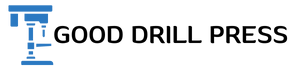As a professional journalist, I understand how important precision and accuracy are in any woodworking or metalworking project. That’s why I highly recommend using a laser guide for your drill press. This tool is designed to help you achieve precise and accurate drilling results, regardless of your skill level.
A laser guide for drill press is a small device that projects a laser beam onto the workpiece, indicating the exact location where the drill bit will make contact. This eliminates the guesswork involved in aligning the drill bit with the desired drilling point, resulting in consistently accurate holes.
If you’re looking to improve the quality of your drilling operations, a laser guide for drill press is a must-have accessory. In the next section, I will explain how a laser guide works in conjunction with a drill press to deliver precise and accurate results every time.
Key Takeaways
- A laser guide for drill press enhances precision and accuracy during drilling operations.
- This tool projects a laser beam onto the workpiece, indicating the exact location where the drill bit will make contact.
- Using a laser guide eliminates guesswork and delivers consistently accurate holes.
How Does a Laser Guide for Drill Press Work?
A laser guide for a drill press is a tool that projects a laser beam onto the workpiece, indicating the precise point where the drill bit will make contact. The laser guide works in conjunction with the drill press to enhance accuracy and improve the quality of the drilled holes.
There are two main types of laser guides for drill presses: attachment-based and integrated. Attachment-based laser guides are mounted onto the drill press column or the quill, while integrated systems are built into the drill press itself. Attachment-based laser guides are more versatile and can be used with different drill press models, while integrated systems provide greater accuracy and require less calibration.
Once installed, the laser guide ensures that the drill bit is aligned with the desired drilling point. The laser beam projects a bright and highly visible dot on the workpiece, indicating the exact location where the drill bit will penetrate. This eliminates the need for manual measurements and guesswork, resulting in precise and accurate holes every time.
How to Use a Drill Press Laser Alignment
Using a laser guide for a drill press is a straightforward process. First, ensure that the laser guide is properly aligned with the drill bit. This can be done by adjusting the laser’s position or by adjusting the drill press table. Once properly aligned, turn on the laser and position the drill bit over the desired drilling point. The laser guide will project a dot on the workpiece, indicating the exact location where the drill bit will penetrate. Lower the drill bit onto the workpiece and drill as usual.
It is important to note that the laser guide is a visual aid and should not replace good drilling practices. Always use appropriate safety measures, including eye protection and proper workpiece clamping, when operating a drill press.
“Using a laser guide has completely transformed my drilling experience. I no longer have to rely on guesswork or manual measurements, and my holes are consistently accurate and precise. It’s a game-changer!” – John D.
Overall, a laser guide for a drill press is an essential tool for anyone who requires precision and accuracy in their drilling work. With its easy-to-use design and reliable performance, a laser guide can help you achieve professional results with minimal effort.
Choosing the Best Laser Guide for Drill Press
When it comes to selecting a laser guide for your drill press, there are a few key factors to consider. Here are some important points to keep in mind:
- Compatibility: Make sure the laser guide you choose is compatible with your drill press model. Some guides are made specifically for certain brands or models, so be sure to verify this before purchasing.
- Installation: Look for a laser guide that is easy to install and does not require any specialized tools or skills. Ideally, the guide should be simple to attach or integrate into your drill press setup.
- Laser Visibility: The laser should be bright and clearly visible, even in low-light conditions. Look for guides that offer adjustable laser brightness or focus, as this can increase precision.
- Durability: You’ll want a laser guide that is built to withstand frequent use and won’t break down easily. Look for guides made from high-quality materials and with solid construction.
With these factors in mind, it’s also helpful to read reviews from other customers who have purchased and used laser guides for their drill presses. Look for feedback on ease of installation, accuracy, and overall value for the price. Based on these considerations, here are some of the best laser guides for drill presses currently available:
| Brand/Model | Compatibility | Laser Visibility | Durability | Price |
|---|---|---|---|---|
| Bora 530401 | Fits most drill presses | Bright red laser | Durable aluminum construction | $59.99 |
| Milescraft 1318 | Fits most drill presses | Bright red laser | Durable plastic construction | $39.99 |
| WoodRiver Drill Press Laser Guide | Fits most drill presses | Bright green laser | Durable plastic and metal construction | $49.99 |
By taking the time to carefully assess your needs and research the available options, you can find the perfect laser guide to take your drill press precision to the next level.
Installing and Using a Laser Guide for Drill Press
Now that you’ve chosen the perfect laser guide for your drill press, it’s time to install and start using it. Here’s a step-by-step guide:
For Attachment-Based Laser Guides:
| Step | Instructions |
|---|---|
| 1 | Disconnect the drill press from the power source for safety. |
| 2 | Locate the chuck of your drill press and remove the drill bit. |
| 3 | Attach the laser guide to the chuck with the appropriate attachment method as specified in the manufacturer’s instructions. |
| 4 | Adjust the laser guide to align with the drill bit by moving the guide up or down and side to side. |
| 5 | Once aligned, tighten the guide to lock it in place. |
| 6 | Switch on the power source and activate the laser guide to test the alignment by aiming the laser at a target on the drilling surface. |
For Integrated Laser Guides:
| Step | Instructions |
|---|---|
| 1 | Disconnect the drill press from the power source for safety. |
| 2 | Refer to the manufacturer’s instructions to determine the location and method of installing the integrated laser guide onto the drill press. |
| 3 | Follow the instructions to integrate the guide with the drill press. |
| 4 | Switch on the power source and activate the laser guide to test the alignment by aiming the laser at a target on the drilling surface. |
Once the laser guide is installed, it’s time to use it. Here are a few tips:
- Position the laser guide directly above the drilling surface for maximum accuracy.
- Verify the alignment before each drilling operation by testing the laser on a target on the drilling surface.
- Keep the laser guide clean and free from debris to ensure consistent accuracy.
By following these simple steps, you can easily integrate a laser guide into your drill press workflow and enjoy enhanced precision and accuracy in your drilling operations.
Conclusion
In conclusion, using a laser guide for a drill press is an effective way to enhance precision and accuracy during drilling operations. Not only does it ensure that the drill bit is aligned correctly with the target point, but it also saves time and reduces the likelihood of errors. With a wide range of laser guide options available on the market, choosing the best one for your drill press can be overwhelming. However, by considering factors such as compatibility, ease of installation, laser visibility, and durability, you can make an informed decision.
Installing and using a laser guide for a drill press is easy and straightforward. Whether you opt for an attachment-based or integrated laser guide, the installation process is simple and typically does not require any special tools or expertise. Additionally, aligning the laser guide properly and following some simple tips can help you maximize its effectiveness and achieve consistent, professional results.
Overall, a laser guide for a drill press is a valuable tool that can significantly enhance the drilling experience. It not only improves precision and accuracy but also makes the process more efficient and enjoyable. So, if you want to take your drilling projects to the next level, consider adding a laser guide to your drill press toolkit.
FAQ
Q: What is a laser guide for a drill press?
A: A laser guide for a drill press is a tool that helps improve precision and accuracy during drilling operations. It uses a laser beam to provide a visual indication of the drilling point, ensuring accurate alignment of the drill bit.
Q: How does a laser guide for a drill press work?
A: A laser guide for a drill press works by projecting a laser beam onto the work surface, indicating where the drill bit will make contact. This allows the user to align the drill bit precisely with the desired drilling point, resulting in accurate and consistent drilling.
Q: What should I consider when choosing a laser guide for my drill press?
A: When choosing a laser guide for your drill press, it is important to consider factors such as compatibility with your drill press model, ease of installation, laser visibility, and durability. Reading customer reviews and comparing different options can also help in making an informed decision.
Q: How do I install and use a laser guide for my drill press?
A: The installation process for a laser guide depends on whether it is attachment-based or integrated. However, both generally require attaching the guide to the drill press and calibrating the laser beam. Using the laser guide involves aligning the laser beam with the desired drilling point and adjusting as needed to ensure accuracy.
Q: Why should I use a laser guide for my drill press?
A: Using a laser guide for your drill press enhances precision and accuracy during drilling operations, resulting in more professional and consistent results. It helps align the drill bit precisely with the desired drilling point, reducing errors and improving efficiency.
- Delta Rockwell Drill Press 15 017: Your Ultimate Workshop Tool - August 21, 2023
- Rockwell 32 Radial Drill Press: The Ultimate Workshop Tool - August 21, 2023
- Best Drill Press for 80 Lower: Expert Advice and Top Picks - August 21, 2023